-
Electronics >
Multiverse® Wireless DMX/RDM Eluxtra™ LED Strip Light (New!) Eluxtra™ ProFlex (New!) QolorFLEX® LED Tape and Accessories QolorFLEX® Dimmers DMXcat-E™ (New!) DMXcat® Multi Function Test Tool QolorPoint® Wireless LED Uplighter RadioScan® Spectrum Analyzer Aquafog 3300™ Aquafog 3300™ Accessories Broadway Music Stand Light DMX Iris Projector Dowser Legacy Products
-
Beam Control >
Moving Light Accessories Top Hats Accessory Holder Adapter Barndoor Beam Bender Blacktak™ Light Mask Foil Color Extender Color Frame Concentric Ring Donut Drop-In Boomerang Drop-In Iris Egg Crate Louver Glass Holder Image Multiplexer™ Lighting Shield Mainframe Sandwich Holder Chroma-Q Color Force / Color Kinetics Accessories
- Hardware >
- Software >












Multiverse® Studio Add On Kit
City Theatrical’s Multiverse® Studio Add On Kit brings the advanced technology of the Multiverse wireless DMX/RDM system to the film and video world, featuring Receivers with 20 hour battery life and contactless charging in an easy to use kit.
Just drop the Multiverse Studio Receiver onto its slot in the case, and it will begin charging. Individual chargers and USB cables are also included to enable charging or powering individual units outside the case. The Multiverse Studio Add On Kit provides six additional Multiverse Studio Receivers for users to expand upon their full Multiverse Studio Kits.
The Multiverse Studio Add On Kit includes:
- Six Multiverse Studio Receivers
- Six USB-A to USB-C cable, 1m
- Six Power Supplies, 100-240VAC input, 5VDC output
- One Power Cord, PowerCON True 1, 8’ long
- Pelican case with contactless charging
Multiverse Studio Add On Kit models include:
The Multiverse Studio Add On Kit 900MHz/2.4GHz (P/N 5940) for dual band Multiverse wireless DMX technology in the 2.4GHz (for worldwide use) and 900MHz (for use in the Americas only) bands.
The Multiverse Studio Add On Kit 2.4GHz (P/N 5941) for Multiverse wireless DMX technology in the 2.4GHz band.
What comes in the Multiverse Studio Kit?
| Quantity | Product Name | Model in 5940 Kit: (900MHz/2.4GHz) | Model in 5941 Kit: (2.4GHz) | |||
6 | Multiverse® Studio Receivers | 5904 | 5905 | |||
6 | USB-A to USB-C cable, 1m | 5987 | ||||
1 | Power Cord, PowerCON True 1, 8’ long | 5940 | ||||
1 | Pelican case with contactless charging | 5976 | ||||
6 | Power Supplies, 100-240VAC input, 5VDC output | 5969 | - | |||
Additional Information
- Contactless Charging: The Multiverse Studio Kit has contactless charging in an easy to use kit.
- Choice of Broadcast Radio: Transmit and receive on either the 2.4GHz band or the 900MHz band. (P/N 5905 transmits and receives on the 2.4GHz band only.)
- Long Life Rechargeable Battery: 20 hour battery life with default settings
- Rugged and Splashproof: An IP61 rated plastic case, making it splashproof and rainproof (but not for permanent outdoor use).
- User Selectable SHoW IDs: City Theatrical has always produced wireless DMX products that allow the user to select the optimum transmission method. Users may select full bandwidth hopping, hopping limited to a section of the spectrum (including areas of the spectrum outside of the Wi-Fi range), or adaptive hopping.
- Adaptive Spread Spectrum Frequency Hopping: Adaptive Spread Spectrum Frequency Hopping identifies and masks off hopping channels that contain interference, replacing them in the hop sequence with alternate channels.
- Adjustable Output Power: Sometimes an application calls for the most available broadcast power, but many entertainment systems can utilize lower output power to reduce detrimental effects on other radio systems in the venue, reduce reflections, and improve performance.
- Ultra Low Latency: Total average system latency of 4ms.
- mDMX (Multiverse SHoW IDs only)
- mRDM (Multiverse SHoW IDs only)
- SHoW Key Security (Multiverse SHoW IDs only)
- Forward Error Correction (Multiverse SHoW IDs only)
- Protocols supported: ANSI E1.11 DMX512-A; E1.20 RDM
- Compatible with all Multiverse and SHoW DMX Neo products
- User can select a single universe to receive
- A very simple user interface to set SHoW ID, universe, and other features
- RDM proxy and responder functions
- USB-Power Adaptor and USB-A to USB-C cable included
- Selectable display timeout and brightness level
- Selectable Auto Off Timeout
- Battery Time Remaining displayed in both hours/minutes and percent
Need help getting started? The USB flash drive included with each kit contains the user manual for each product in the kit, software downloads, and other useful information. Here are the three basic steps involved in setting up a system:
1. Use the RadioScan Spectrum Analyzer to view the radio activity in the spectrum around you, and choose the area of the spectrum in which you want to broadcast. Use the Multiverse SHoW IDs tab on RadioScan to help choose a SHoW ID.
2. Enter the SHoW ID you chose into the Multiverse Transmitter or Multiverse Node you are using, and into each Multiverse Studio Receiver.
3. Enter the universe you are broadcasting, and an optional SHoW Key, into the Multiverse Transmitter or Multiverse Node you are using, and into each Multiverse Studio Receiver.
Product Name | Multiverse Studio Add On Kit (900MHz/2.4GHz) | Multiverse Studio Add On Kit 2.4GHz | ||
Part Number | 5940 | 5941 | ||
Maximum Concurrent Universes | 1 – 9 | 1 – 10 | ||
Frequency Range: | 2400 – 2480 MHz; 902 – 928 MHz | 2400 – 2480 MHz | ||
Power – (Kit) | ||||
Input Power | 100-240VAC 50-60Hz | |||
Max Draw | 0.95A | |||
Radio Technology | ||||
Latency | 4 ms average | |||
RF Sensitivity | -95dBm | |||
Loss of Data Behavior | Output stops | |||
Broadcast Power | 3.2mW, 10mW, 32mW, 100mW EIRP | |||
Broadcast Modes | Adaptive, Full, Low, Mid, High, Max | |||
Show IDs | Multiverse: 307; Neo: 70 | Multiverse: 217; Neo: 70 | ||
RDM Features | RDM Proxy, RDM Responder | |||
Product Information | ||||
IP Rating | IP20 | |||
Compliance | Kit: UL 508A | FCC, IC, cETLus Listed, CE, RoHs | ||
Operating Temperature | 0º to 40ºC when charging | |||
Warranty | One year | |||
| Date | Title | Description | |
|---|---|---|---|
| 10/21/2021 | 1037 Multiverse wireless DMX/RDM Approved Antennas | This tech bulletin displays a table that lists all the approved antenna that can be used on Multiverse products and radio modules for OEM integration |

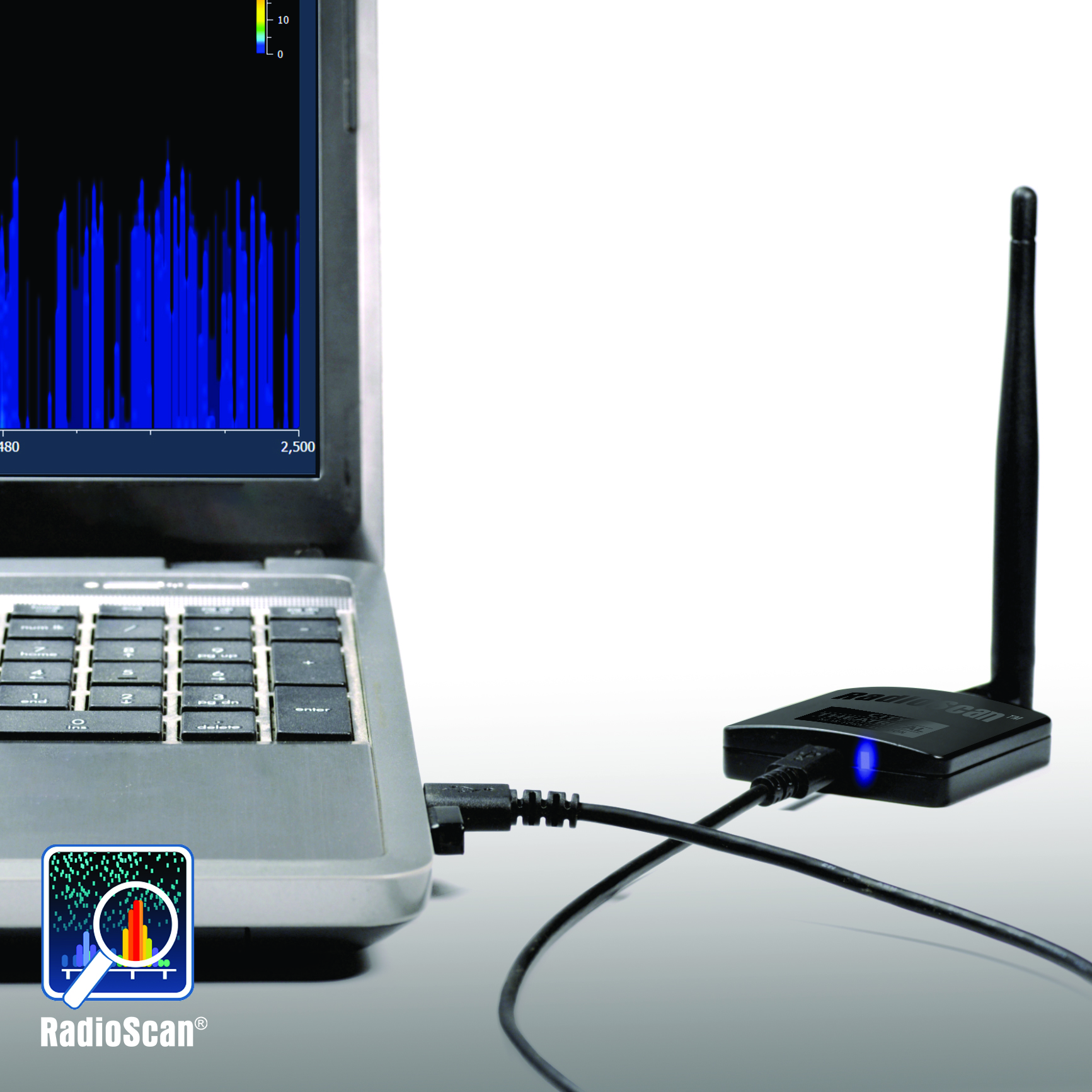








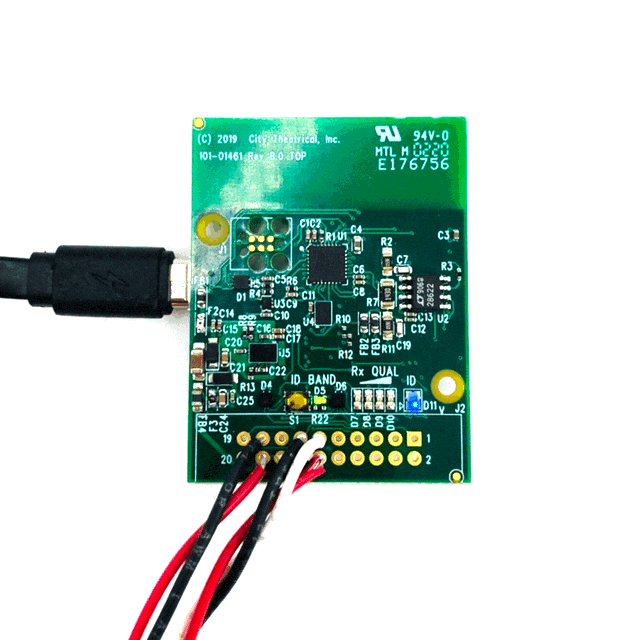

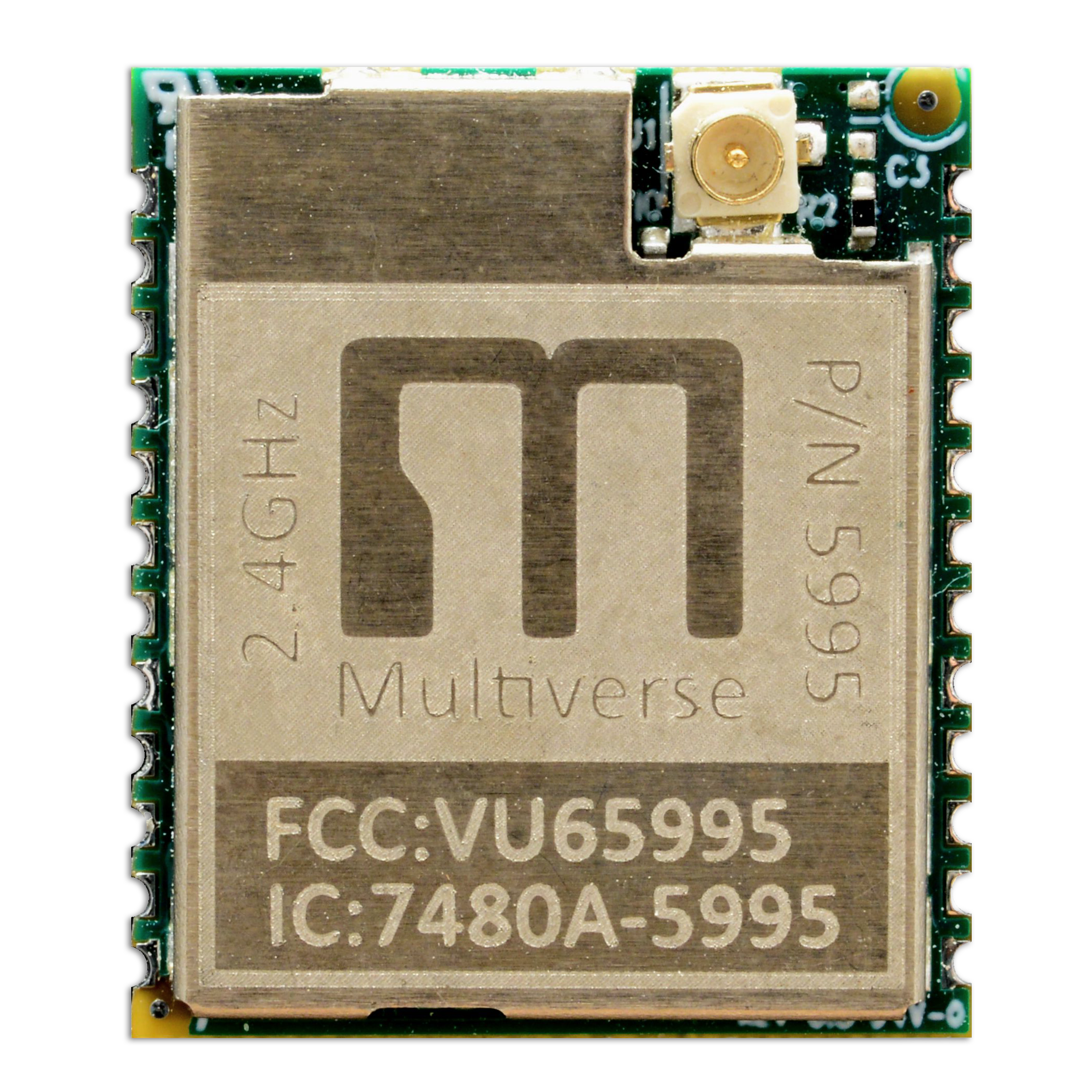

Write a review Average rating: