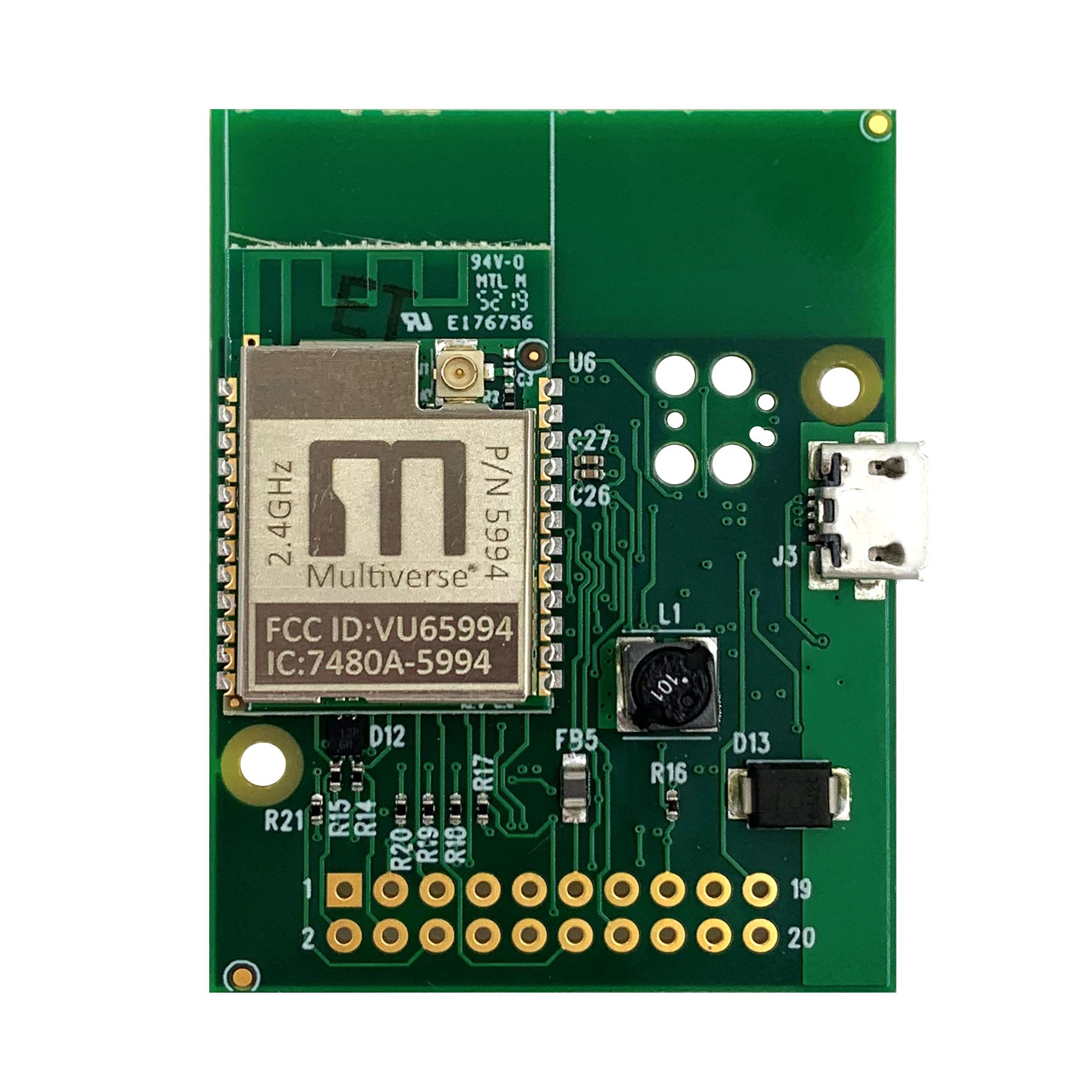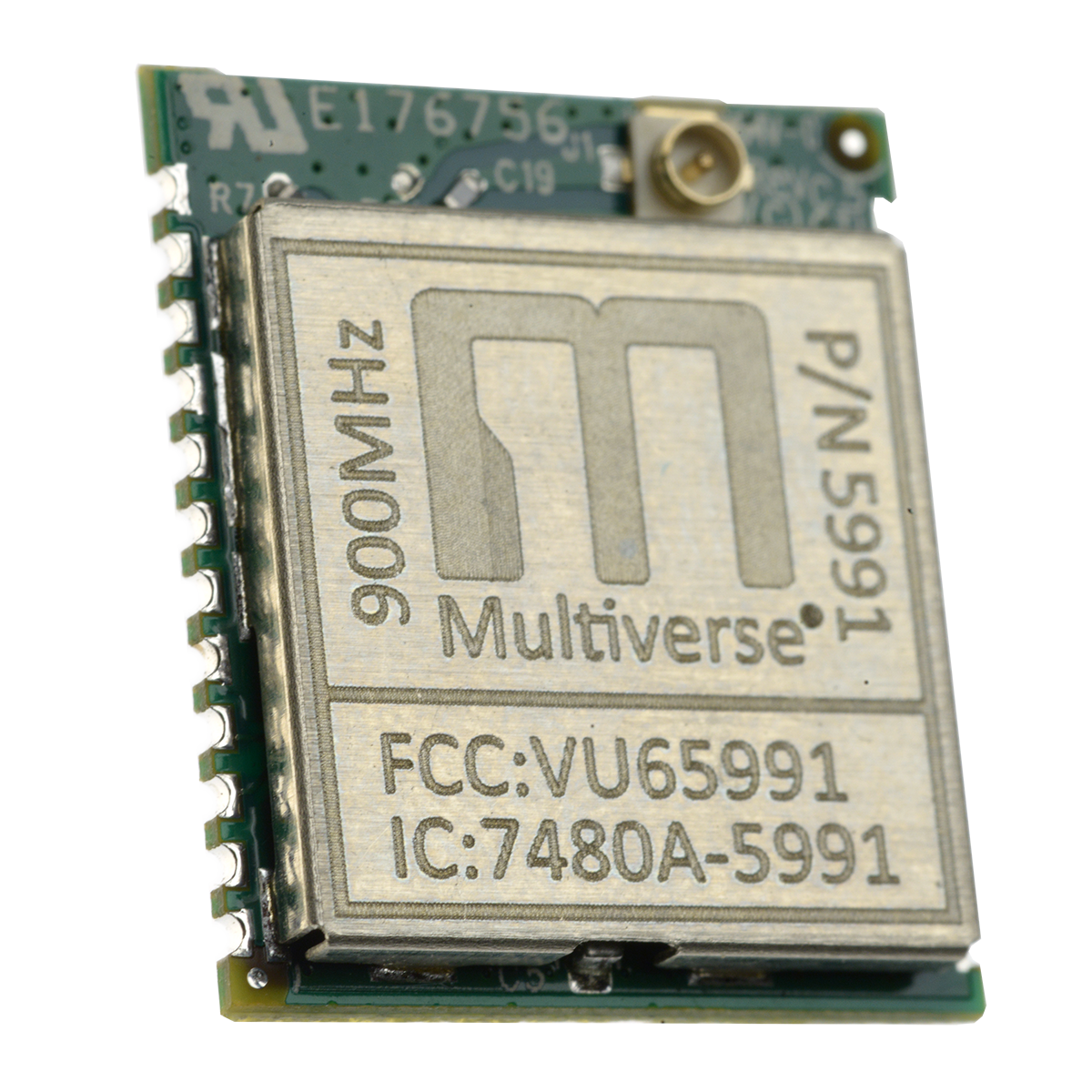What is Wireless DMX?
What You Need To Know About Wireless DMX
A White Paper (Originally Published in 2019)
By Gary Fails, Founder of City Theatrical
Table of Contents: I. What Exactly Is Wireless DMX? ◾ II. A Brief Refresher: What is DMX? ◾ III. Wireless Data That You Already Use Every Day ◾ IV. A History of Wireless DMX Technology ◾ V. How To Set Up Your Wireless DMX System ◾ VI. What We Have Learned ◾ VII. Conclusion ◾ PDF Download ◾ Quick Links ◾ More Resources
I. What Exactly Is Wireless DMX?
Wireless DMX has become a technology of growing importance in the entertainment, architectural, and architainment fields and has given designers the ability to create lighting effects at lower cost and in places that were not possible before. This White Paper will give you a quick lesson in what you need to know to be a user of wireless DMX. While not getting too deeply into the radio science of how they work, this document takes you into the practical aspects of what designers, users, and specifiers of wireless DMX will face as they learn about his new and growing area of entertainment technology.
Simply stated, wireless DMX is a way of getting DMX data from “point A to point B” without using cable. DMX cable and the labor to install it are expensive, and using wireless DMX can save time and money as well as allowing DMX data to be run to places that cable can’t reach, such as across a river, a highway, or to the top of a tall building.
II. A Brief Refresher: What is DMX?
If you are in the field of entertainment technology, you are familiar with DMX. (The official terminology is DMX512-A but I’ll refer to it in its common usage in this paper, DMX.) DMX is the communications protocol that was created by the entertainment industry in order to have a common language for lighting controllers to speak to lighting devices such as dimmers or color scrollers. It enables any lighting controller from any manufacturer to communicate with any lighting device from any other manufacturer.
In the early days of DMX, data needs in entertainment were relatively simple, with perhaps a DMX run to the dimmer racks and some DMX lines run for color scrollers and fog machines. The growth of moving lights later added a need for DMX data in more locations. And the recent introduction and growth of LED lighting fixtures has created a need for DMX data at nearly every lighting location in a venue. DMX data has traditionally been distributed around the venue via DMX cable, whether portable cable with five pin XLR connectors, or via permanent runs in conduit.
III. Wireless Data That You Already Use Every Day
Coinciding with the growing need for DMX in every location has been the growth of home and office Wi-Fi systems and a growing familiarity and expectation of users of the ability to send computer data without wires. Nearly every home and office, and most public places expect to have Wi-Fi available for our computing, tablet, and smart phone needs.
Unfortunately, Wi-Fi based distribution of DMX is presently not sufficiently reliable for the mission critical challenges of the entertainment world. We tolerate slow speeds on wireless computer systems, and we tolerate dropouts on our smart phones,
but we could never tolerate that level of uncertainty on a production. Could you imagine waiting several seconds (or longer) to execute an important cue on a show? The level of quality required for professional products rivals military
standards of reliability. It must work, it must work with imperceptible latency, and it must work every time.
IV. A History of Wireless DMX Technology
To meet the necessary quality and reliability levels, manufacturers of high-quality wireless DMX products use radios that utilize a Frequency Hopping Spread Spectrum (FHSS) broadcast system. This system was developed for the military to encrypt radio signals and it happens to work very well for DMX data.
Early wireless DMX systems (beginning in the early 2000s) were used primarily for controlling wireless DMX in limited amounts on shows, often for controlling battery operated dimming on moving set pieces so these scenic elements could move around stage without wires trailing. Most Broadway and West End musicals had some wireless DMX on them in this form.
These early wireless DMX systems were actually quite powerful and reliable, but they had the flaw of overpowering any other wireless equipment in their frequency. They didn’t “play well with others.” The next generation of
wireless DMX systems added advanced abilities to tune their broadcasts to produce a small radio footprint while still producing excellent fidelity and performance. Present systems utilize state of the art radios with excellent performance
and offer a wide range of technologies to suit all users, such as adaptive frequency hopping which picks out only open radio frequencies to broadcast on (thereby not interfering with or being interfered by other signals), devices with advanced user
interfaces that allow the operator to precisely tune the performance to optimize the radio signal for his venue’s unique radio situation, and wireless DMX systems that are completely plug and play and require no user intervention at all to perform
perfectly.
V. How To Set Up Your Wireless DMX System
Most modern wireless DMX products are based on a device called a Transceiver. This is a radio device that can be user selected to be either a Transmitter or a Receiver. Since multiple Receivers can be used with each Transmitter, users are not forced to guess exactly how many Transmitters or Receivers they need to purchase. By purchasing only Transceivers, the users can assign the devices to be either a Transmitter or Receiver on a show-to-show basis.
The Transmitter receives wired DMX via its DMX “in” port from anywhere in the show’s DMX chain. DMX is broadcast from the Transmitter to all Receivers in the system which receive this radio signal and pass it on to lighting devices via a DMX cable linking the Receiver to the device. Additional lighting devices can be daisy-chained onward from there.
Transmitters and Receivers must be selected to speak to each other. This is accomplished either through an on-board user interface, or by other means such as pushing a link button, depending in the manufacturer’s system. Some systems are automatically and permanently linked and require no user intervention to link together.
Once Transmitter and Receiver are linked and DMX data is sent to the Transmitter, DMX data will be available at the Receiver and the target DMX devices will operate exactly as if a cable had been run. Most systems take only a few minutes or less to set up.
VI. What We Have Learned
City Theatrical has been developing and manufacturing professional quality wireless DMX systems since 2001. We’ve played a part in many of the largest professional productions in the world, including nearly every Broadway and West End show and tour that uses wireless DMX, architectural installations around the world, many major music tours and major events such as the London Olympics.
We are often asked questions like these:
a. What Frequency Do You Use?
City Theatrical broadcasts in the 2.4Ghz ISM band, which requires no license for use. We use that range because it provides the best combination of bandwidth (the ability to carry the required amount of data) and the ability to pass through objects. Since in show business we are often broadcasting through scenery, this is vital. Some manufacturers use other areas of the spectrum and accept the resulting tradeoffs.
b. What Is The Range?
As a rule of thumb, we say 100m indoors and 500m outdoors using standard omni-directional antennas. These figures depend on conditions such as:
- Range is increased by Transmitter and Receiver being in line of sight
- Range is increased by placing antennas as high as possible
- Range can be dramatically increased (as much as 10X) by using specialized antennas
- Range is decreased by broadcasting through objects such as scenery, walls, or trees
- Range is decreased by broadcasting through people
- Range may be decreased by reflections off walls or buildings
- Range is decreased when signal strength is decreased due to interference from other radios
c. How Many Universes Can Be Broadcast At One Time?
A “universe” of data is 512 DMX slots. A DMX slot is a dimmer, or an attribute channel of a moving light, or a color or intensity channel of an LED fixture. Therefore, while a dimmer requires only one DMX slot, an LED fixture might require five or more DMX slots and a moving light might require 20 or more DMX slots. Wireless DMX Transmitters usually broadcast either one or two universes at a time. To broadcast multi-universe systems requires multiple Transmitters, which quickly causes a great deal of radio activity in a venue. Professional quality wireless DMX systems utilize multiple broadcast channels that allow 16 or more universes to be broadcast without interfering with each other, although that amount of data will saturate the spectrum and make it difficult for any other radio data to successfully be used.
d. How Can I Tell What Radio Activity Is Already In The Room?
First of all, you are not concerned about radio activity outside the band you are broadcasting in. If you are broadcasting wireless DMX in the 2.4Ghz band you need not be concerned about your wireless microphones broadcasting in a lower area of the spectrum. They will not interfere with each other.
There are several ways to do a site survey of the radio spectrum in your venue:
The first and easiest is to ask. Ask your colleagues what band they are broadcasting on, and whether their data is mission critical. Is it Wi-Fi for email, or does it run the turntable on the show?
The second way is a simple computer-based scan such as the one built into any Windows or Mac laptop, tablet or smart phone, or any number of software products that will show Wi-Fi channels available in the area and their strength. If you see Wi-Fi activity on channels one and six, you can select your wireless DMX broadcast to take place around channel 11 to avoid all other activity.
Frequency hopping radios can’t be seen by the method recommended above. To find frequency hoppers, get WiSpy (www.metageek.net), a simple, inexpensive, USB dongle that will scan the room and show all activity in the 2.4Ghz spectrum from all sources.
e. Is Wireless DMX Expensive?
Wireless DMX was quite expense when it first appeared but like most other electronic products, as its use has grown the price has dropped dramatically. Prices of professional quality systems have dropped by around 50% over the last 10 years and excellent quality consumer grade plug and play systems are available in the range of $350 per device. Top of the line professional quality Transceivers cost in the range of $1,300 per device. There is also a wide range of very low price imported products available with lower performance quality which are suitable for garage bands or other entry level venues.
f. Is Wireless DMX Safe And Reliable To Use?
Years ago, it was often said “If you can run a cable, do so.” As technology has improved and cost has declined the motivation to use wireless DMX has grown and larger and larger systems are successfully used every day. Wireless DMX systems have been used to light the White House, the Pope, the U2 360 Degree Tour, the opening ceremonies of the London Olympics and nearly every Broadway and West End musical. Today, cost, speed, and convenience are often the deciding factors. Using $1 per foot as a rule of thumb for purchasing DMX cable it is easy to do the math and see that it is less expensive to use wireless DMX than to run long cables. Add in labor cost and the figures are even more compelling. More and more lighting users are trusting larger portions of their shows to wireless DMX and three to five universe wireless DMX systems on shows are increasingly common.
g. Will All Lighting Be Wireless Someday?
We are living in a revolutionary period in lighting driven by the growth of LEDs. Twenty years ago we sent data to one place, the dimmer room, and the rest of the story happened in the power cable as the dimmer varied the output voltage. All modern digital fixtures require both power and data at the fixture. Suddenly, data is needed everywhere and adding hardwired data to older (potentially landmarked) facilities is difficult and expensive. It is safe to say that the use of wireless data in lighting will continue to grow at an increasing rate and will reach wider and wider use. The benefits are large in time and cost savings and the creative possibilities for designers also continue to grow.
h. What Is RDM And Should I Be Using It?
Whereas DMX is a unidirectional system, RDM (Remote Device Management) allows feedback from the
end devices. This means that from a lighting controller that is RDM capable (or other external
controlling device that is RDM capable) you could make changes to your DMX device remotely. You
would not have to walk across the stage and climb to the grid to change a DMX address or change a
parameter on a moving light or LED user interface. Professional quality wireless DMX devices permit the
use of RDM in a lighting system by acting just like cable, as well as being RDM responders themselves,
able to report items back to the RDM controller such as signal strength at each Receiver. RDM, while in
its infancy, has the potential of changing the way we use our lighting equipment.
VII. Conclusion
Wireless DMX is an exciting technology that is changing the way we light our shows and helping us to work faster and at lower cost. This basic overview is designed to tell you a few of the most important things, but there is much more we can help you learn. Contact the City Theatrical offices in the U.S. or U.K., our website www.citytheatrical.com, or any City Theatrical distributor for more information.

Multiverse wireless DMX/RDM solutions include QolorFLEX Multiverse Dimmers, DMXcat, RadioScan, QolorPIX Tape Controller, Multiverse Studio Products, and QolorPoint Wireless LED Uplighters
Electronic Products